1)This syllabus will be a living document and will change as the class evolves. Please check it regularly. Not only will the topics change but new support material will be posted as well. 2) The best way to learn Processing and Arduino is experimenting with them by writing code. Your assignments will be to post weekly sketches that utilizes, leverages and recombines the coding concepts presented in class. Link to your folders
Week 1 Thursday 9/6 Class Introduction: Processing Arduino Processing and Arduino Integrated Development Environment or IDE. Coordinate SystemScreen Size size(100,100); Functions (code elements) (see code tree)
Parameters
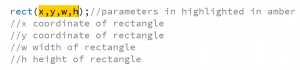
Flow and Code Blocks void setup() { } void draw() { } Functions: Drawing: size(_,_); line(_,_,_,_); rect(_,_,_,_); ellipse(_,_,_,_); Color: Color functions have 4 variations. stroke(_); grey stroke(_,_); grey, alpha stroke(_,_,_); RGB stroke(_,_,_,_); RGB Alpha These are applicable to fill() and background too. (background doesn't have alpha channels though) System variables mouseX, mouseY, pmouseX, pmouseY, width, height, Conditionals if(___________) { //do something if statement is true } mousePressed(); keyPressed();
Week 2 Thursday 9/13
Week 3 Thursday 9/20 Week 4 Thursday 9/27
Week 5 Thursday 10/4
Week 6 Thursday 10/11
Week 7 Thursday 10/18 12:00 12:20 12:40 1:00 1:20 1:40 2:00 2:20
Week 8 Thursday 10/25 Lab
Week 9 Thursday 11/1 Lab
Week 10 Thursday 11/8 Lab
Week 11 11/15 Lab
Week 12 11/22 Thanksgiving
Week 13 11/29 Lab
Week 14 12/6 Lab
Week 15 12/13 Lab
12/14 Interface Show
Menu of topics to be covered:
Chance and Emergence Patterns and Chaos Garden of Forking Paths On Screen / Off Screen Electronics: Arduino Ohm's Law Voltage Current Resistance Power AC DC LEDS Resistors Sensors Alex Benz formula Analog and Digital Transisters/Mosfets Actuators Motors DC Moters Hobby Servos Steppers Solenoids Pneumatics Muscle Wire Arduino Shields Programming:SyntaxVariablesPunctuation Functions Color Drawing (mouse) ConditionsIteration (Loops) Nesting Drawing (Procedural) Images Video Sound Timing Strategies Counters Millis based delays Easing Communication Events or Listeners Using Arrays to store numbers, strings, images etc Complex Data Types Text and Fonts Images Classes Libraries Serial Sound (Mimin Library) Video Installing 3rd Party Libraries Kinect Leap motion UDP (if we want to share data) Advanced: Objects/Classes